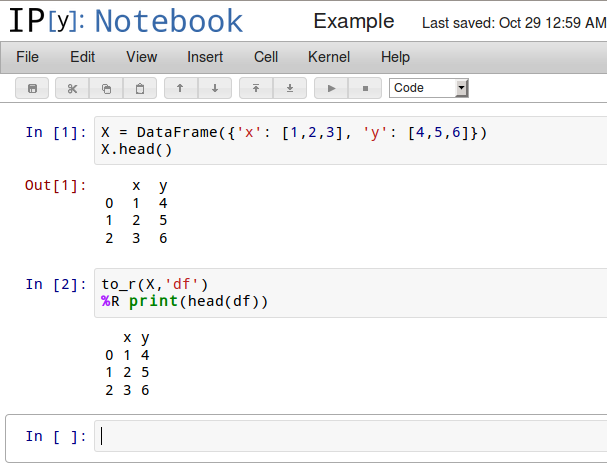| $$\!f(k; \lambda)= \mathrm{P}(X=k)= \frac{\lambda^k e^{-\lambda}}{k!}, \quad \lambda > 0, \quad k = 0, 1, 2,...$$ # Distributions |
一些建议如何设定 Python 对于统计分析
R用户来Python做统计分析的时候都一定知道IPython没有很重要的DataFrame类,也没有其它对于马上开始数据分析方便的函数。所以,希望用Python为了做数据分析的时候,我觉得最麻烦的事之一,是几乎每次要import这些包。那么,我在这里要描写一个很简单的方法如何把所有的重要的工具自动import:
建议
1. 生成IPython文件:
$ ipython profile create
这个命令应该生成config文件,比如:
/home/you/.config/ipython/profile_default/ipython_config.py /home/you/.config/ipython/profile_default/ipython_qtconsole_config.py /home/you/.config/ipython/profile_default/ipython_notebook_config.py
2. 下定义你需要什么:
编辑上面生成的所有的文件,里面包括,比如:
c.InteractiveShellApp.exec_lines = [ 'import numpy as np', 'import pandas as pd', 'import matplotlib.pyplot as plt', 'import scipy as sp', 'import statsmodels.api as sm', 'from pandas import Series, DataFrame', '%load_ext rmagic', 'import pandas.rpy.common as rpy', 'pd.set_option("notebook_repr_html", False)', 'pd.set_option("max_rows",5000)', 'pd.set_option("max_columns",50)', 'pd.set_option("display.max_columns", 50)', 'pd.set_option("display.height", 10000)', 'pd.set_option("display.width", 10000)', 'import sympy as sy', 'from sympy import diff', 'from sympy import integrate as intt', 'a, b, c, x, y, z, t = sy.symbols("a b c x y z t")', 'k, m, n = sy.symbols("k m n", integer=True)', 'f, g, h = sy.symbols("f g h", cls=sy.Function)', ] c.InteractiveShellApp.exec_files = [ "/home/you/.config/ipython/runatstartup.py" ]
然后编辑
runatstartup.py 文件为了附加多行函数:def to_r(df, name): """Sends variables to R (thanks to Wes McKinney)""" from rpy2.robjects import r, globalenv r_df = rpy.convert_to_r_dataframe(df) globalenv[name] = r_df
(比如,这个
to_r()函数对发出Python的变量到R的时候很方便。
3. 重新开始IPython
下面可以看看之后开始数据分析在Python和R一起多么方便: